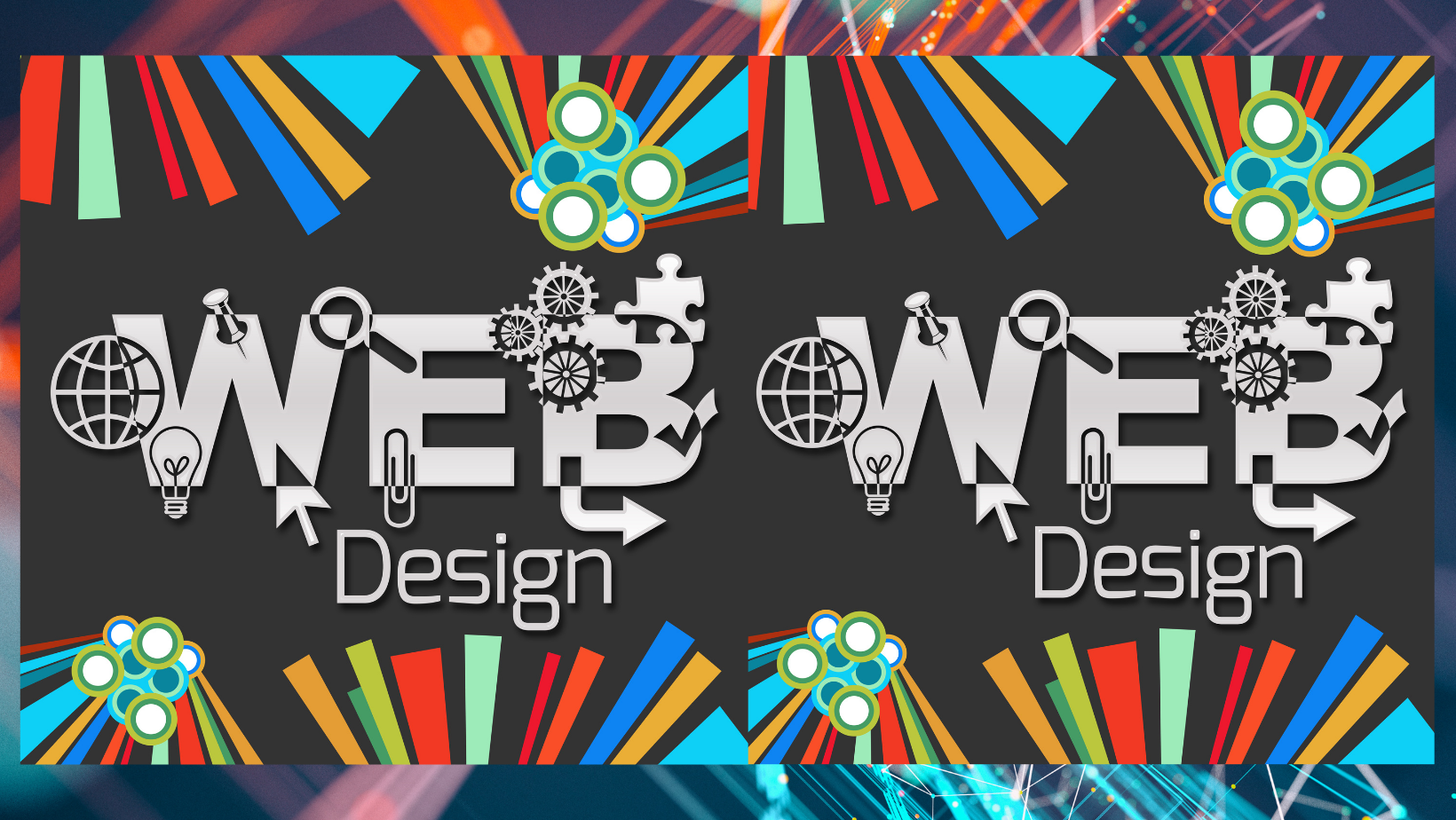Website is more than just an online presence—it’s a powerful tool that can shape perceptions, drive engagement, and convert visitors into loyal customers. Web design is not just about making a website look good; it’s about crafting an experience that meets both business goals and user expectations.
Whether you’re an experienced designer or just starting out, mastering the core principles of web design is essential. This guide will cover everything from design fundamentals to technical aspects, helping you build high-converting, user-friendly, and visually stunning websites.
1. The Core Principles of Web Design
Effective web design is built upon fundamental principles that ensure functionality, aesthetics, and usability. These include:
1.1. Clarity and Simplicity
Less is more in web design. Users should be able to navigate your site with ease, find what they need quickly, and take action without confusion. A clean layout, ample white space, and a clear visual hierarchy help achieve this.
1.2. Consistency and Branding
Your website should have a consistent look and feel. Use a unified color scheme, typography, and layout across all pages. This builds trust and strengthens brand recognition.
1.3. Visual Hierarchy and Layout
Organizing content in a way that naturally guides users through your site is key. Important elements should be prominently displayed using size, contrast, and positioning.
1.4. User Experience (UX) Design
A user-centered approach ensures that your website is intuitive and enjoyable to navigate. UX design focuses on optimizing the user journey, minimizing friction, and enhancing engagement.
1.5. Accessibility and Inclusivity
A great website is accessible to everyone, including users with disabilities. Use proper contrast, alt text for images, keyboard navigation, and screen reader compatibility to ensure inclusivity.
2. The Role of Responsive and Mobile-First Design
With over 55% of web traffic coming from mobile devices, responsive design is no longer optional. Mobile-first design means prioritizing the mobile experience and scaling up for larger screens.
2.1. What is Responsive Design?
Responsive design ensures that your site adapts seamlessly across different screen sizes, offering a consistent experience on desktops, tablets, and smartphones.
2.2. Best Practices for Mobile-First Design
- Use fluid grids and flexible images.
- Prioritize content by placing the most important elements first.
- Optimize touch interactions (buttons should be easy to tap).
- Test your site across multiple devices and browsers.
3. The Power of Color Theory and Typography
3.1. Choosing the Right Color Palette
Colors evoke emotions and set the tone for your website. Understanding color psychology can help you influence user behavior. For example:
- Blue – Trust and professionalism (used by banks and tech companies).
- Red – Urgency and excitement (used in sales and promotions).
- Green – Growth and harmony (used by health and eco-friendly brands).
3.2. Typography That Enhances Readability
Font choices impact readability and branding. Follow these tips:
- Use a maximum of three fonts for consistency.
- Prioritize legibility over aesthetics.
- Maintain proper line height and spacing for better readability.
4. Navigation and User Flow
Smooth navigation keeps users engaged and reduces bounce rates. Here’s how to improve your website’s navigation:
- Keep menus simple and intuitive.
- Use breadcrumbs to help users track their journey.
- Implement a sticky header for easy access to key links.
- Ensure clear call-to-action (CTA) buttons that guide users to take action.
5. Optimizing for Speed and Performance
A slow-loading website can cost you visitors and rankings. Google’s Core Web Vitals emphasize speed as a ranking factor.
5.1. Ways to Improve Website Speed
- Compress images without losing quality using tools like TinyPNG.
- Minify CSS, JavaScript, and HTML to reduce load times.
- Enable browser caching and use Content Delivery Networks (CDN).
- Optimize server response times by choosing a fast hosting provider.
6. SEO and Content Strategy in Web Design
6.1. Creating SEO-Friendly Content
- Use keyword-rich titles and meta descriptions.
- Structure content with H1, H2, and H3 tags for better readability.
- Optimize images with alt text and descriptive filenames.
6.2. The Importance of Internal Linking
Internal links improve navigation and SEO by keeping users engaged on your site longer. Use relevant links within your content to guide users to related pages.
7. The Role of Social Media and Multimedia in Web Design
Integrating social media and multimedia elements enhances engagement and reach.
7.1. Embedding Social Media
- Add social sharing buttons to blog posts.
- Showcase user-generated content from Instagram or Twitter.
- Use live chat integration for instant customer interaction.
7.2. Using Video and Multimedia
- Use explainer videos to demonstrate products or services.
- Optimize video files for fast loading without buffering.
- Implement lazy loading for images and videos to improve performance.
8. Conversion Rate Optimization (CRO) for Higher Engagement
A well-designed website should drive conversions, whether it’s sales, sign-ups, or inquiries.
8.1. Effective Calls-to-Action (CTAs)
- Use high-contrast buttons with action-driven text like “Get Started” or “Try for Free.”
- Place CTAs in high-visibility areas (above the fold, at the end of blog posts).
- Test different CTA colors, sizes, and placements to see what works best.
8.2. Trust Signals and Social Proof
- Display testimonials and reviews to build credibility.
- Showcase case studies and success stories.
- Use security badges to reassure users about safe transactions.
9. Security and Website Maintenance
Website security is crucial to protect user data and prevent cyber threats.
Key Security Practices
- Install SSL certificates to encrypt user data.
- Regularly update plugins and themes to fix vulnerabilities.
- Use strong passwords and enable two-factor authentication (2FA).
- Perform frequent backups to restore data in case of attacks.
10. Future Trends in Web Design
Web design is constantly evolving. Here are a few trends to watch:
- AI-Powered Web Design: Tools like ChatGPT and MidJourney are revolutionizing design automation.
- Dark Mode UI: More websites are offering dark mode for better readability.
- Voice Search Optimization: Designing for voice commands and conversational search queries.
- 3D and Immersive Design: The rise of WebGL and AR experiences in web design.
Mastering web design requires a balance of creativity, usability, and technical expertise. By implementing these principles and staying ahead of industry trends, you can create stunning websites that attract, engage, and convert users.